| 12.5. Filters | ||
|---|---|---|

|
12. Decor Filters |  |
Obrázek 17.260. Original image

Original image
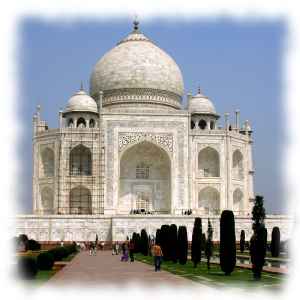
This filter adds a cool fading border to an image. The border will look jagged and fuzzy, and you can specify color and thickness of the fading border. Optionally you may add a shadow to the image.
Activate the filter
Border size
Blur border
„Blur border“ example
Granularity example (without blurring)
„Add shadow“ example
Obrázek 17.265. „Add shadow“ checked, shadow weight 100% (default shadow weight).
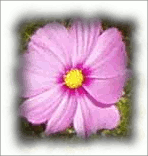
„Add shadow“ with shadow weight 10%.
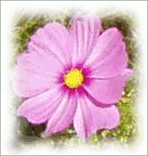
„Add shadow“ unchecked (default)
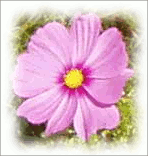
Shadow weight
Work on copy
Flatten image
If unchecked, the filter keeps the additional layers it used to create the border and the shadow (if demanded). Default is to merge down all layers.