| 3.2. Dialogen til værktøjsindstillinger mangler | ||
|---|---|---|

|
3. Sådan løses manglende vinduer og dialoger |  |
Figur 4.8. Gendan den manglende dialog til værktøjsindstillinger
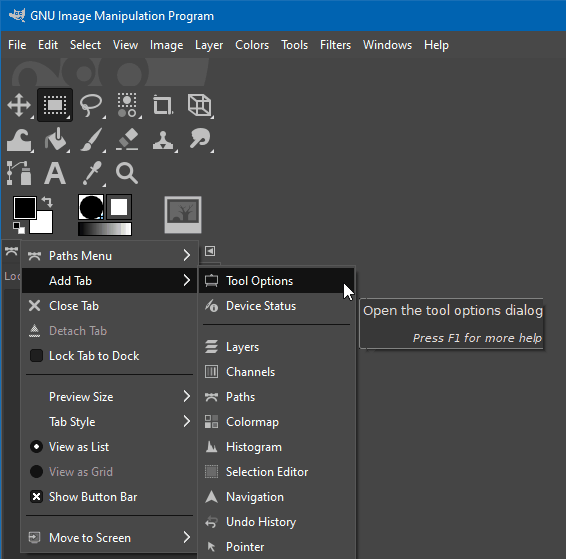
Gendan den manglende dialog til værktøjsindstillinger med brug af menupunktet Tilføj faneblad.
The Tool Options Dialog
can get closed by accident. To get it back click on the
tab menu button
to open the menu.
Fra den menu vælges og derefter .
Du kan også bruge → → . I dette tilfælde kan dialogen dukke op i en anden dok end den, du ønsker. Hvis det sker, skal du tage fat i fanen, hvor der står Værktøjsindstillinger, og trække den hen, hvor du har brug for den.
![[Bemærk]](images/note.png)
|
Bemærk |
|---|---|
|
To make sure that this or any other dialog doesn't get moved or
closed by accident, you can lock it to the dock it is in. To enable
this, click on the
tab menu button
|