| 7.54. Cortar camada | ||
|---|---|---|

|
7. O menu “Camada” |  |
You can crop layer in two ways:
Crop to selection
Crop to content
The command crops only the active layer to the boundary of the selection by removing any strips at the edge whose contents are all completely unselected. Areas which are partially selected (for example, by feathering) are not cropped.
If there is no selection, this menu entry is disabled.
Figura 16.139. Apllicando “Cortar para a seleção”
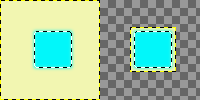
À esquerda: antes de aplicar o comando, a camada tem uma seleção que tem bordas enevoadas.
À direita: após aplicar o comando, os pixels não transparentes não são cortados, mesmo que sejam apenas semi-transparentes.
The command automatically crops the active layer, unlike the Crop Tool, or the Crop to Selection command which let you manually define the area to be cropped.
Este comando remove a maior área possível em torno da borda exterior que tem a mesma cor. Ela faz isso por varredura da camada ao longo de uma linha horizontal e uma linha vertical e corta a camada no ponto em que encontra uma cor diferente, seja qual for a sua transparência.
Você pode usar este comando para cortar a camada para as dimensões de um objeto que esteja perdido em um fundo sólido muito grande.
Figura 16.140. “Crop to content” example

Before applying “Crop to content”
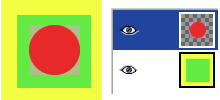
After applying “Crop to content”: the active layer, up, has been cropped to the size of the circle it contains. Its size is reduced, and the unoccupied part in the canvas is transparent, revealing the yellow and green colors of the underlying layer.