| 9.6. Эрозия | ||
|---|---|---|

|
9. Общие фильтры |  |
Этот фильтр расширяет и усиливает тёмные места текущего слоя или выделения.
For every image pixel, it brings the pixel Value (luminosity) into line with the lowest Value (the darkest) of the 8 neighboring pixels (3×3 matrix). So, a dark pixel is added around dark areas. An isolated pixel on a brighter background will be changed to a big «pixel», composed of 9 pixels, and that will create some noise in the image.
In this image, the studied pixel has a red border and the studied 3×3 matrix has a green border. Thus when the pixel marked with «I» is inside the green border, the studied pixel turns to black.
A larger dark area will expand by one pixel in all directions:
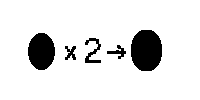
Этот фильтр был применён 3 раза.
On more complex images, dark areas are widened and enhanced the same, and somewhat pixelated. Here, the filter was applied 3 times:

Конечно же, если фон темнее переднего плана, то он покроет всё изображение.