| 4.6. Erase Every Other Row | ||
|---|---|---|
 |
4. Filtros distorsiones |  |
Figura 16.43. Example for the “Erase Every Other row” filter

Original
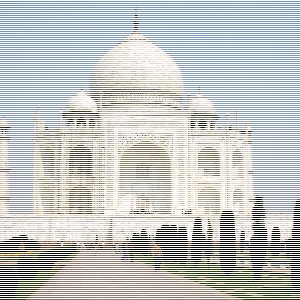
“Erase Every Other row” applied
This filter not only can erase each other row or column of the active layer but also can change them to the background color.
These options are self-explanatory. Only one remark: if the active layer has an Alpha channel, erased rows or columns will be transparent. If it doesn't have an Alpha channel (then its name is in bold letters in the Layer Dialog), the Background color of the toolbox will be used.