| 2. Reporting the Bug | ||
|---|---|---|
 |
Приложение B. Reporting Bugs and Requesting Enhancements |  |
Okay, so you have done everything you could to make sure, and you still think it's probably a bug. You should then go ahead and file a bug report on the Bugzilla page.
![[Примечание]](images/note.png)
|
Примечание |
|---|---|
|
The first time you file a bug report, you will be asked to create a Bugzilla account. The process is easy and painless, and you probably won't even get any spam as a result. |
Bugzilla: Select Classification
Go to http://bugzilla.gnome.org/enter_bug.cgi, and select the classification «Other».
If you are not logged in, you are automatically redirected to the login page. After entering your user name (login) and password, you get back to the «Select Classification» page.
Bugzilla: Pick Product
Scroll down the next page until you can select the product «GIMP».
![[Подсказка]](images/tip.png)
|
Подсказка |
|---|---|
|
You can skip the above steps and go directly to http://bugzilla.gnome.org/enter_bug.cgi?product=GIMP (You still have to login, of course.) |
Bugzilla: Enter Bug: GIMP
Selecting «GIMP» as product takes you to the following bug report form, which you should fill out as follows. Note that most of the information you enter can be changed later by the developers if you get it wrong, so try to get it right but don't be obsessive about it.
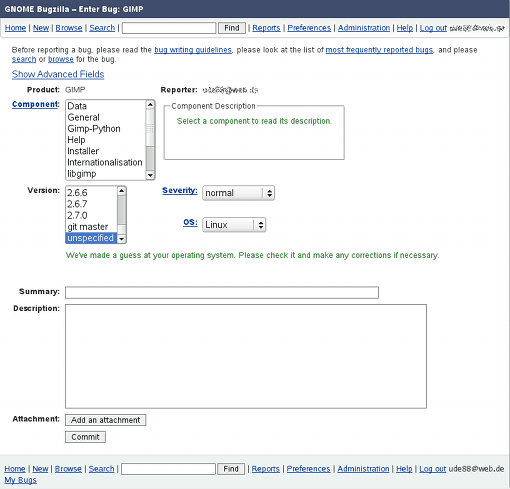
Enter Bug: GIMP
Set this to the part of GIMP that the bug affects. Note that you get a short «Component Description» in the text box next to the list when you select a component.
You have to pick something here, but if you aren't sure, make a guess and don't worry about it.
Set this to the version of GIMP that you are using. You always find the version in the menu of the image window: → .
In most cases you should either leave this as «Normal» or set it to «Enhancement», if it is an enhancement request rather than a malfunction. The maintainers will adjust the severity if they think it is warranted.
Set this to your OS unless you have a very good reason for thinking that the bug applies to all operating systems.
Give a one-sentence summary that is descriptive enough so that somebody searching for similar bugs would find your bug report on the basis of the words this summary contains.
Describe the problem. Be as specific as you can, and include all information that you think might possibly be relevant. The classic totally useless bug report is, «GIMP crashes. This program sucks». There is no hope that the developers can solve a problem if they can't tell what it is.
There are more fields which are hidden by default. (Click «Show Advanced Fields» to show them.) You can ignore them, so we won't describe these fields here.
Sometimes it is very helpful to augment a bug report with a screenshot or some other type of data. If you need to do this, click on the button , and follow the directions. But please don't do this unless you think the attachment is really going to be useful—and if you need to attach a screenshot, don't make it any larger than necessary. Bug reports are likely to remain on the system for years, so there is no sense in wasting memory.
When you have filled out all of these things, press the button and your bug report will be submitted. It will be assigned a number, which you may want to make note of; you will, however, be emailed any time somebody makes a comment on your bug report or otherwise alters it, so you will receive reminders in any case. You can see the current state of your bug report at any time by going to http://bugzilla.gnome.org, entering the bug number in one of the entry boxes and pressing the or button.