| 5.2. Eksempler | ||
|---|---|---|

|
5. Sådan tegnes rette linjer |  |
Figur 3.53. Eksempel I
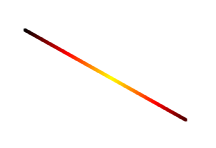
Vælg Brug farve fra farveovergang.

Vælg kloningsværktøjet og sæt kilden til mønsteret “Maple Leaves”.
Figur 3.54. Eksempel II
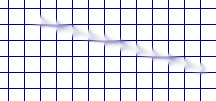
Brug → → → til at skabe et gitter. Brug udtværingsværktøjet til at tegne en linje med en pensel som er en smule større.
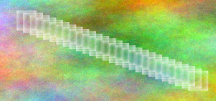
Brug → → → til at skabe en cool plasmasky. Brug viskelæderværktøjet med en firkantet pensel til at tegne en linje.
Figur 3.55. Eksempel III

Use the rectangle select tool to select a rectangle, and then fill the selection with a light blue color. Select the dodge/burn tool. Set the type to Dodge and paint along the top and left side using an appropriately sized brush. Set the type to Burn and paint along the right and bottom.