| 7.55. Crop Layers to Content | ||
|---|---|---|

|
7. Das Menü »Ebene« |  |
The command automatically crops the selected layers, unlike the Crop Tool, or the Resize Layers to Selection command, which let you manually define the area to be cropped.
Dabei werden in der aktiven Ebene alle einfarbigen Randbereiche entfernt. Hierzu wird an jeder Seite des Bildes die aktive Ebene auf einen einfarbigen Bereich geprüft und dieser, sofern vorhanden, abgeschnitten. Dabei wird das Bild entsprechend verkleinert.
You can use this command to crop a layer to the dimensions of a subject that is lost in a solid background which is too large.
Abbildung 16.140. „Crop Layers to Content“ example
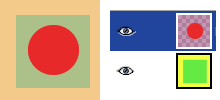
Before applying „Crop Layers to Content“

After applying „Crop Layers to Content“: the active layer, has been cropped to the size of the circle it contains. Its size is reduced, and the unoccupied part in the canvas is transparent, revealing the yellow and green colors of the underlying layer.