| 7.55. Crop Layers to Content | ||
|---|---|---|

|
7. Το μενού «Στρώση» |  |
The command automatically crops the selected layers, unlike the Crop Tool, or the Resize Layers to Selection command, which let you manually define the area to be cropped.
Αυτή η εντολή αφαιρεί τη μέγιστη δυνατή περιοχή γύρω από την εξωτερική άκρη που όλες έχουν το ίδιο χρώμα. Το κάνει σαρώνοντας τη στρώση κατά μήκος μιας οριζόντιας γραμμής και μιας κάθετης γραμμής και περικόπτοντας τη στρώση μόλις βρει ένα διαφορετικό χρώμα, ανεξάρτητα από τη διαφάνεια του.
You can use this command to crop a layer to the dimensions of a subject that is lost in a solid background which is too large.
Σχήμα 16.140. «Crop Layers to Content» example

Before applying «Crop Layers to Content»
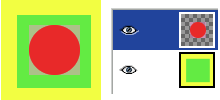
After applying «Crop Layers to Content»: the active layer, has been cropped to the size of the circle it contains. Its size is reduced, and the unoccupied part in the canvas is transparent, revealing the yellow and green colors of the underlying layer.