| 8.21. Βελτιστοποίηση χρώματος (παλιό) | ||
|---|---|---|

|
8. Το μενού «Χρώματα» |  |
The command increases the saturation range of the colors in the layer, without altering brightness or hue. It does this by converting the colors to HSV space, measuring the range of saturation values across the image, then stretching this range to be as large as possible, and finally converting the colors back to RGB. It is similar to Stretch Contrast, except that it works in the HSV color space, so it preserves the hue.
![[Σημείωση]](images/note.png)
|
Σημείωση |
|---|---|
|
This command does not work on Grayscale images. If the image is Grayscale, the menu entry is disabled. |
Μπορείτε να προσπελάσετε αυτήν την εντολή από τη γραμμή μενού εικόνας μέσα από → → .
Σχήμα 16.186. Αρχική εικόνα
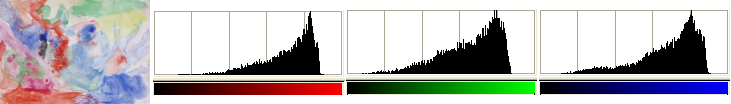
Η ενεργή στρώση και τα ιστογράμματα κόκκινο, πράσινο και γαλάζιο πριν την «Βελτιστοποίηση χρώματος».
Σχήμα 16.187. Η εντολή εφαρμοσμένη
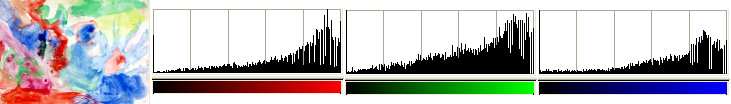
Η ενεργή στρώση και τα ιστογράμματα της κόκκινο, πράσινο και γαλάζιο μετά την «Βελτιστοποίηση χρώματος (παλιό)». Το αποτέλεσμα ίσως να μην είναι πάντοτε ότι περιμένετε.