| 7.55. Crop Layers to Content | ||
|---|---|---|

|
7. Lagmenyen |  |
The command automatically crops the selected layers, unlike the Crop Tool, or the Resize Layers to Selection command, which let you manually define the area to be cropped.
Kommandoen ser etter størst mogleg einsfarga område rundt ytterkantane av laget og fjernar deretter dette området. Teknikken er å skanne laget langs ei vassrett linje og ei loddrett linje heilt til han finn ein annan farge, uavhengig av kor gjennomsiktig denne fargen er.
You can use this command to crop a layer to the dimensions of a subject that is lost in a solid background which is too large.
Figur 16.140. «Crop Layers to Content» example
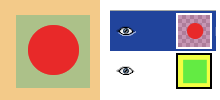
Before applying «Crop Layers to Content»
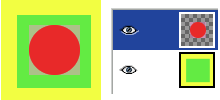
After applying «Crop Layers to Content»: the active layer, has been cropped to the size of the circle it contains. Its size is reduced, and the unoccupied part in the canvas is transparent, revealing the yellow and green colors of the underlying layer.