| 5.2. Exempel | ||
|---|---|---|

|
5. Hur du ritar raka linjer |  |
Figur 3.38. Exempel I
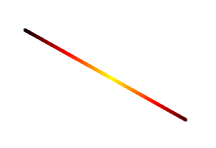
Ställ in Dynamik till ”Color From Gradient” och ställ in Färgalternativ till ”Incandescent”. Ställ under Toningsalternativ in Upprepa till ”Trunkera”. Beroende på storleken på din underliggande bild kan du även vilja ändra Toningslängd.

Välj verktyget Klona och sätt källan till mönstret ”Maple Leaves”.
Figur 3.39. Exempel II
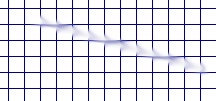
Använd → → → för att skapa ett rutnät. Använd smetningsverktyget för att rita en linje med en något större borste.
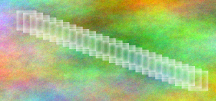
Använd → → → för att skapa det häftiga plasmamolnet. Använd suddgummiverktyget med en kvadratisk pensel för att rita en linje.
Figur 3.40. Exempel III

Använd rektangelmarkeringsverktyget för att markera en rektangel, och fyll sedan markeringen med ljusblå färg. Välj verktyget Skugga/Efterbelys. Ställ in typen till Skugga och måla längs den övre och vänstra sidan med en lagom stor pensel. Ställ in typen till Efterbelys och måla längs den nedre och högra sidan.