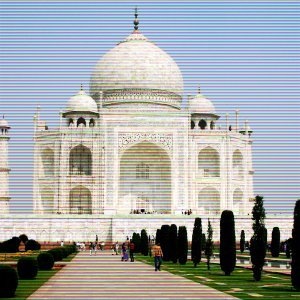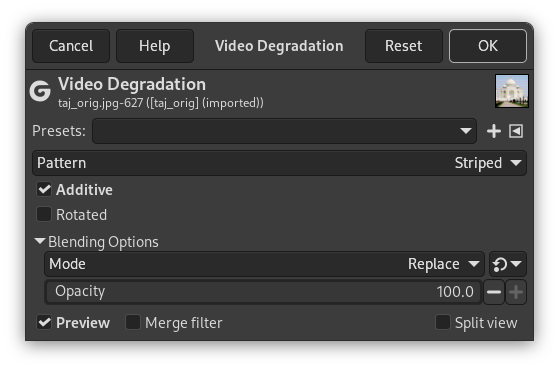Filtr na aktivní vrstvě či výběru vytvoří efekt simulující rozklad na RGB body televizní obrazovky či monitoru.
- Presets, „Input Type“, Clipping, Blending Options, Preview, Merge filter, Split view
-
![[Poznámka]](images/note.png)
Poznámka These options are described in 2 – „Common Features“.
- Pattern
-
Je zbytečné popisovat jednotlivánastavení, lépe je si je prohlédnout v náhledu.
- Aditivní
-
Nastavuje, zda se výsledek k původnímu obrázku přičítá.
- Rotovaný
-
Natočení výsledku o 90°.