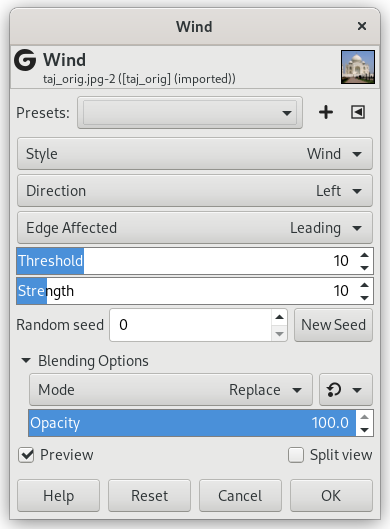Pomocí filtru Vítr lze vytvořit efekt pohybového rozostření.
Rozhraní je poměrně jednoduché. Lze nastavit Pevnost (sílu) větru a Práh. Práh omezuje efekt na menší části obrázku. Pevnost určuje sílu větru, vysoké hodnoty odpovídají větrné bouři. Účinek lze zvýšit nastavením volby Styl na výbuch.
Vítr může být jen ve dvou směrech, zleva a zprava.
Následující ilustrace jsou založeny na tomto obrázku:
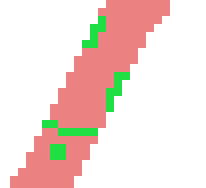
- Presets, „Input Type“, Clipping, Blending Options, Preview, Merge filter, Split view
-
![[Poznámka]](images/note.png)
Poznámka These options are described in 2 – „Common Features“.
- Styl
-
- Vítr
-
This option is the most suggestive of a moving effect. Trails are thin.
- Blast
-
This option tries to suggest a blast due to an explosion. Trails are thick.
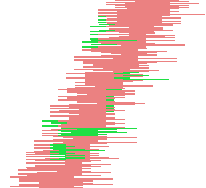
- Směr
-
You can select the direction, Left or Right, from which the wind comes.
- S vlivem na hrany
-
- Leading
-
Trails will start from the front border, falling on the object itself. It suggests that a violent wind is pulling color out.
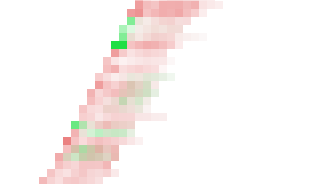
- Trailing
-
Trails start from the back border of the object.
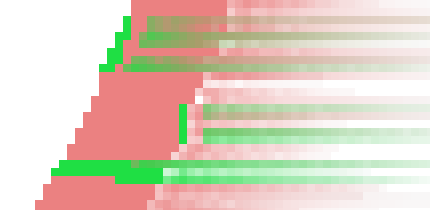
- Obojí
-
Combines both effects.
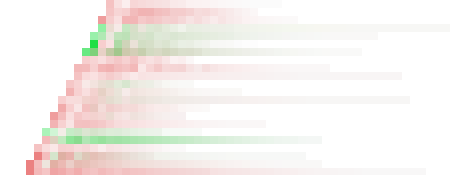
- Práh
-
The threshold to detect borders. The higher it is, the fewer borders will be detected.
- Pevnost
-
Higher values increase the strength of the effect.
- Random seed, New Seed
-
This option controls the randomness of the filter. The Random seed box lets you manually enter a seed for the randomization algorithm used. You can also generate a random seed by pressing the button. If the same random seed is used in the same situation, the filter produces exactly the same results. A different random seed produces different results.