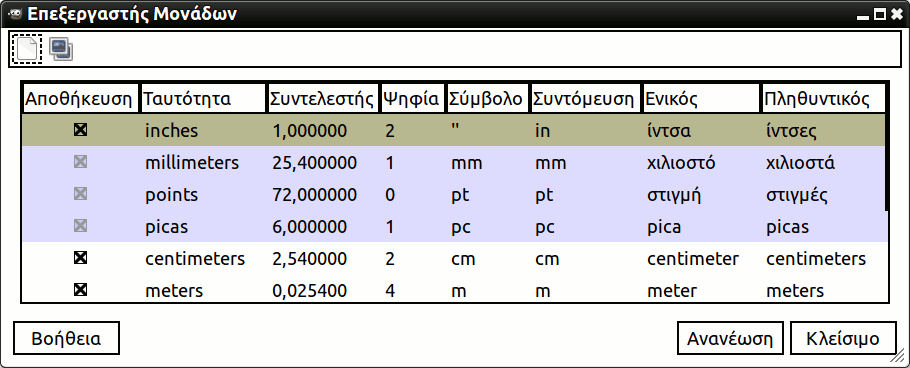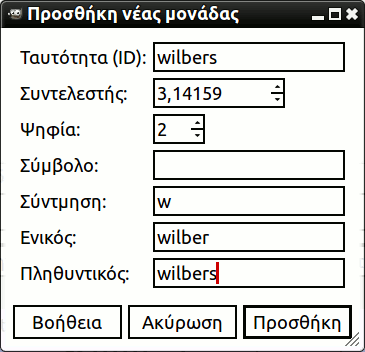Η εντολή εμφανίζει ένα διάλογο που δείχνει πληροφορίες για τις παρούσες μονάδες μέτρησης που χρησιμοποιούνται από το GIMP. Επιτρέπει επίσης τη δημιουργία νέων μονάδων που μπορούν να χρησιμοποιηθούν από το GIMP σε ποικίλες περιπτώσεις.
Μπορείτε να προσπελάσετε αυτήν την εντολή από το κύριο μενού μέσα από → .
Ο κατάλογος παρουσιάζει τις μονάδες μέτρησης που έχουν οριστεί μέχρι σήμερα.
Περιγραφή της λίστας στοιχείων
-
Αποθηκευμένο: Εάν αυτή η στήλη σημειωθεί, ένας ορισμός μονάδας θα αποθηκευτεί με την έξοδο του GIMP. Μερικές βασικές μονάδες διατηρούνται πάντοτε και δεν μπορούν να αποεπιλεγούν. Αυτές παρατίθενται στην κορυφή του καταλόγου.
-
Όνομα: Η συμβολοσειρά που το GIMP χρησιμοποιεί για ταυτοποίηση της μονάδας στα αρχεία διαμόρφωσης του.
-
Συντελεστής: Πόσες μονάδες κάνουν μια ίντσα.
-
Ψηφία: Αυτό το πεδίο είναι μια υπόδειξη για αριθμητικά πεδία εισόδου. Καθορίζει πόσα δεκαδικά ψηφία πρέπει να δώσει το πεδίο εισόδου για να πάρετε περίπου την ίδια ακρίβεια με ένα πεδίο εισόδου μιας «ίντσας» με δύο δεκαδικά ψηφία.
-
Σύμβολο: Το σύμβολο της μονάδας εάν υπάρχει (π.χ. " για ίντσες). Η συντόμευση της μονάδας χρησιμοποιείται εάν δεν υπάρχει σύμβολο.
-
Συντόμευση: Η συντόμευση της μονάδας (π.χ. «cm» για εκατοστόμετρα).
Πατήστε στο πλήκτρο Νέο
, ή στο πλήκτρο Διπλασιασμός
για να ανοίξετε το παράθυρο διαλόγου που εμφανίζεται παραπάνω. Τα πεδία εισαγωγής στο παράθυρο διαλόγου περιγράφονται στην προηγούμενη ενότητα.
If you click on the
New button, most input fields
are empty. If you click on the
Duplicate button,
the values initially displayed in the input fields of the dialog are the
values of the unit you have currently selected in the
Unit Editor dialog. You can then edit the
values to create your new unit.