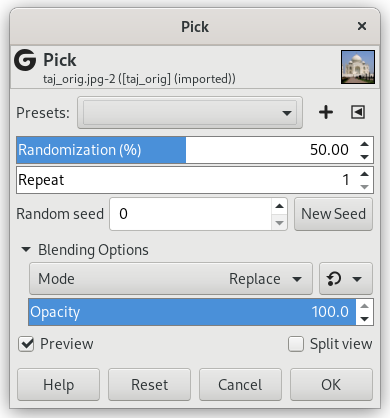The Pick filter replaces each affected pixel by a pixel value randomly chosen from its eight neighbors and itself (from a 3×3 square the pixel is center of). All or only some pixels in an active layer or selection are affected, the percentage of affected pixels is determined by the Randomization (%) option.
- Presets, ”Input Type”, Clipping, Blending Options, Esikatselu, Merge filter, Split view
-
![[Huomaa]](images/note.png)
Huomaa These options are described in Kohta 2, ”Common Features”.
- Satunnaistaminen (%)
-
Tämä liukusäädin kuvaa pikseleiden prosentuaalista osuutta aktiivisessa kerroksessa tai valinnassa, jotka tullaan pickaamaan. Korkeammalla arvolla useampia pikseleitä pickataan.
- Toisto
-
Tämä liukusäädin kuvaa suotimen lisäämiseen käytettävien kertojen lukumäärää. Korkeampi arvo tarkoittaa enemmän pickaamista, jolloin pikseliarvot siirretään entistä kauemmas.
- Satunnainen siemen, New Seed
-
This option controls the randomness of the filter. The Random seed box lets you manually enter a seed for the randomization algorithm used. You can also generate a random seed by pressing the button. If the same random seed is used in the same situation, the filter produces exactly the same results. A different random seed produces different results.