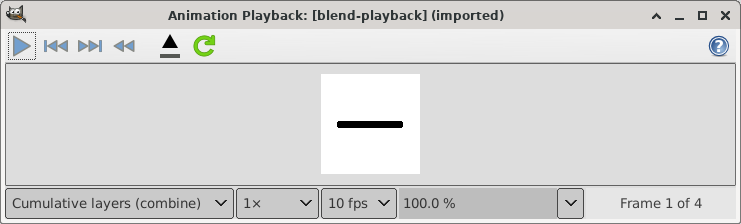Tämä liitännäinen antaa sinun toistaa animaation monikerroksisesta kuvasta (voidaan tallentaa GIF, MNG tai jopa XCF formaattiin), testataksesi sitä.
Tässä dialogissa on:
- Esikatselu
-
Tämä esikatselu animaatiosta sovitetaan automaattisesti kehyksen kokoon. Esitetyn kehyksen numero näkyy esikatselun alla.
- Painikkeet
-
The following buttons are available above the preview:
-
Start playback/Stop playback
-
This plays or stops the animation.
-
Step back to previous frame
-
This plays the animation backwards step by step.
-
Step to next frame
-
This plays the animation step by step.
-
Rewind the animation
-
This rewinds the animation to the beginning.
- Detach the animation from the dialog window
-
This detaches the animation from the window.
- Reload the image
-
This loads the animation again, useful if changes have been done.
-
- Drop-down lists
-
The following drop-down lists are available under the preview:
- Combine/Replace layers
-
This can be to show all frames so far on top of each other, or to show only the last frame.
- Playback speed
-
This allows you to set the speed of the animation.
- Default framerate
-
This allows you to set the number of frames per second used when playing the animation.
- Zoom
-
This allows you to set the zoom level of the animation.