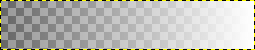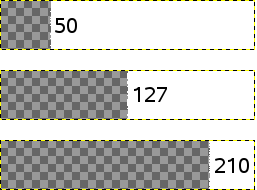| 7.40. Seuil alpha | ||
|---|---|---|

|
7. Le menu « Calque » |  |
The command converts semi-transparent areas of the active layer into completely transparent or completely opaque areas, based on a threshold you set. It only works on layers which have an alpha channel. If the Lock alpha channel option is checked in the Layers Dialog, the filter will have no effect.
This command only works on a single layer.
![[Note]](images/note.png)
|
Note |
|---|---|
|
Ces options sont décrites dans Section 2, « Options communes ». |
The threshold alpha value determines which values will become transparent or opaque. You can set the transparency value to be used by using the slider or by entering a value between 0 and 1 in the input box. All transparency values above this threshold will become opaque and all transparency values below or equal to this threshold will become completely transparent.
![[Note]](images/note.png)
|
Note |
|---|---|
|
Cette commande ne rendra jamais complètement transparents (valeur Alpha = 0) les pixels opaques. |
Figure 16.98. Exemple de Seuil alpha