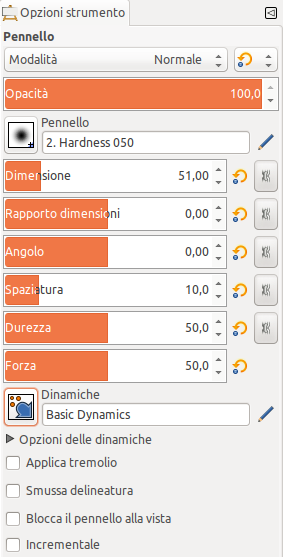Il pennello viene utilizzato per realizzare ogni tipo di tratto; a differenza della matita supporta i tratti sfocati.
Lo strumento può essere attivato in diversi modi:
-
From the main menu: → → .
-
By clicking the tool icon
in the Toolbox.
-
By pressing the P keyboard shortcut.
- Ctrl
-
Ctrl trasforma temporaneamente il pennello nello strumento di prelievo colore.
- Maiusc
-
Maiusc attiva la modalità linee dritte. Tenedo premuto Maiusc mentre si fa clic verranno generate linee dritte. Clic consecutivi continueranno a generare linee dritte il cui punto di origine sarà quello terminale della linea precedente.
Normally, tool options are displayed in a window attached under the Toolbox as soon as you activate a tool. If they are not, you can access them from the main menu through → → which opens the option window of the selected tool. The available tool options can also be accessed by double clicking the corresponding tool icon in the Toolbox.
- Modalità, Opacità, Pennello, Dimensione, Rapporto dimensioni, Angolo, Spaziatura, Durezza, Forza, Dinamiche, Opzioni delle dinamiche, Applica tremolio, Sfoca delineatura, Lock brush to view, Incrementale, Expand Layers
- Vedere la sezione Opzioni comuni agli strumenti di disegno per una descrizione delle opzioni che si applicano a molti se non a tutti gli strumenti di disegno.