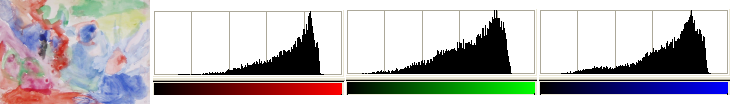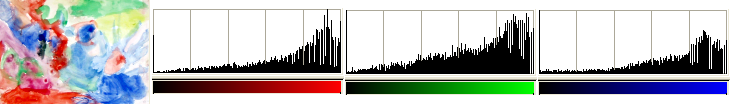The command stretches the Chroma range of the colors in the layer to the maximum possible, without altering Hue and Lightness. It does this by converting the colors to CIE LCh space, then stretching the Chroma range to be as large as possible, and finally converting the colors back to its native color space.
![[注記]](images/note.png)
|
注記 |
|---|---|
|
This command does not work on Grayscale images. If the image is Grayscale, the menu entry is disabled. |