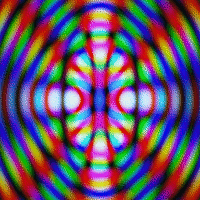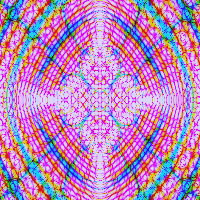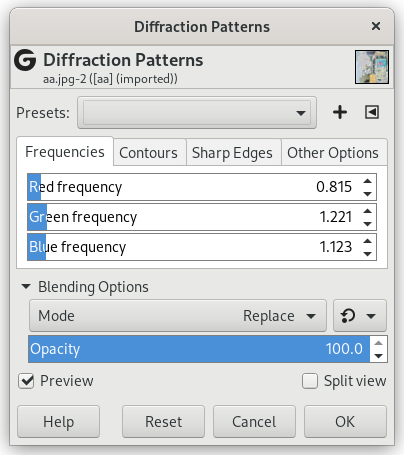フィルターは波の回折現象や干渉現象のような模様素材を作成します。 波の「振動」、 「輪郭」、 「明瞭端」の色を RGB の各チャンネルごとに設定できます。 「その他オプション」タブでは模様の 明るさ、 散乱、 偏極 が設定できます。 プレビュー画面は自動更新をしないので、 最新の状態を反映させるには ボタンをクリックしてください。 処理速度の遅いコンピューターをお使いのときは時間が少しかかるかもしれません。 ちなみに生成される画像は元の画像の内容に影響されません。
このフィルターは込み入った模様を生成するのにうってつけです。 陶酔的色使いのろうけつ染めの織物とかキリスト教会のステンドグラスのようなパターンを完璧に作成します。
It seems clear that the filter works by simulating the physics of light striking a grating. Unfortunately, the original authors never got around to writing down the theory behind it, or explaining what the parameters mean. The best approach, then, is just to twiddle things and see what happens. Fortunately, almost anything you do seems to produce interesting results.
- Presets, 「Input Type」, Clipping, Blending Options, プレビュー, Merge filter, Split view
-
![[注記]](images/note.png)
注記 These options are described in 「Common Features」.