| 7.54. レイヤーの切り抜き | ||
|---|---|---|

|
7. 「レイヤー」メニュー |  |
You can crop layer in two ways:
Crop to selection
Crop to content
The command crops only the active layer to the boundary of the selection by removing any strips at the edge whose contents are all completely unselected. Areas which are partially selected (for example, by feathering) are not cropped.
If there is no selection, this menu entry is disabled.
図16.139 「選択範囲で切り抜き」を適用
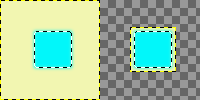
左はコマンド適用前。 境界線にぼかしの入った選択範囲がある。
右はコマンド適用後。 透過していないところが切り抜かれなかった部分。 不完全選択な領域も含まれた。
The command automatically crops the active layer, unlike the Crop Tool, or the Crop to Selection command which let you manually define the area to be cropped.
このコマンドはレイヤーの最外縁から同色部分をできるだけ大きく切り捨てます。 この処理は自動的にまず上下の辺から水平線状に、 さらに左右の辺から垂直線状にそれぞれ内側に向けて色を探り、 透明度の変化は無視して、 別の色が見付かった位置で止めます。 つづいてその 4 辺で区切られた矩形領域を切り抜きます。
このコマンドはたとえばレイヤー上の単色の領域が広すぎて別の色で描いたものを見失ってしまったときその描かれたものの寸法までレイヤーを切り詰めるのにも使えます。
図16.140 「Crop to content」 example

Before applying 「Crop to content」
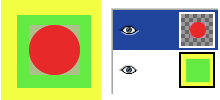
After applying 「Crop to content」: the active layer, up, has been cropped to the size of the circle it contains. Its size is reduced, and the unoccupied part in the canvas is transparent, revealing the yellow and green colors of the underlying layer.