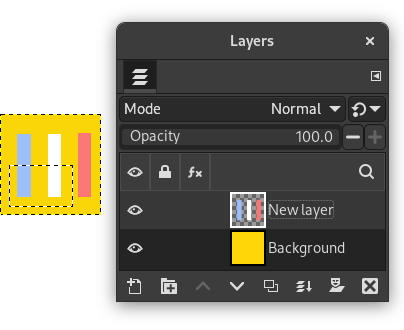The command creates a selection from the combined alpha channels of all selected layers. This selection replaces the existing selection.
Opaque areas are fully selected, transparent areas are unselected, and translucent areas are partially selected. The alpha channels of the selected layers are not changed.
You can access this command
-
From the main menu through → → .
-
From the Layers Dialog, you can access it through the command of its context menu.