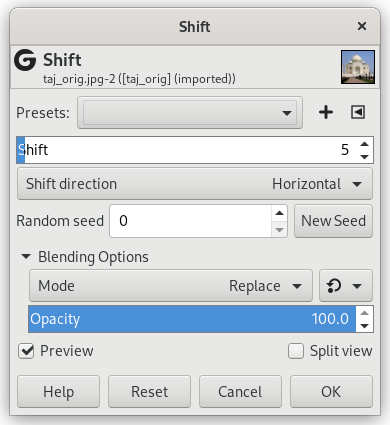Afbeelding 17.77. Voorbeeld voor het filter Verschuiving

Originele afbeelding

Filter “Verschuiving” toegepast
Het verschuift alle rijen met beeldpunten, horizontaal of verticaal, in de huidige laag of selectie, met een willekeurige afstand en binnen bepaalde grenzen.
- Voorinstellingen, “Type invoer”, Snijden, Mengopties, Voorbeeld, Filter samenvoegen, Voor/na
-
![[Opmerking]](images/note.png)
Opmerking Deze opties staan beschreven in Paragraaf 2, “Algemene eigenschappen”.
- Verschuiving
-
Met deze optie kunt u de maximale verschuiving instellen, tussen 1 en 200 beeldpunten.
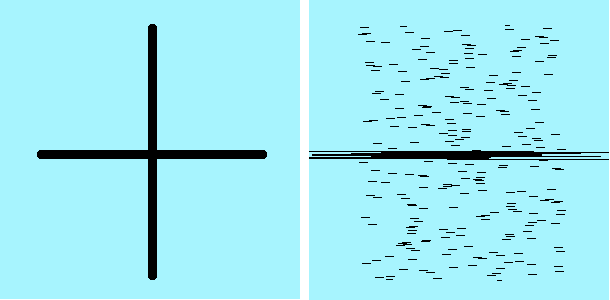
Links: origineel. Rechts: verschuiving = 100 horizontaal.
- Verschuivingsrichting
-
Deze optie stelt de richting horizontaal of verticaal in.
- Willekeurige waarde, Nieuwe startwaarde
-
Deze optie beheert de willekeur van het filter. Het vak Willekeurige waarde laat u handmatig een waarde invoeren voor het gebruikte algoritme voor willekeurigheid. U kunt ook een willekeurige waarde genereren door op de knop te drukken. Als dezelfde willekeurige waarde wordt gebruikt in dezelfde situatie, produceert het filter exact dezelfde resultaten. Een andere willekeurige waarde produceert verschillende resultaten.