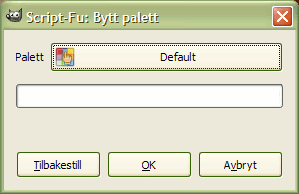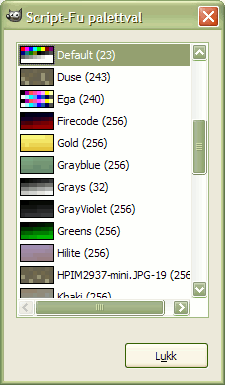Denne kommandoen opnar eit dialogvindauge som du kan bruka for å velja ein annan palett som du kan bruka i staden for fargekartet i det indekserte biletet. Trykk først på knappen med det same namnet som den gjeldande paletten (som førebels ikkje er det fargekartet som er brukt i biletet) for å opna palettveljaren:
Vel paletten du ønskjer å bruka frå denne lista og trykk så på knappen i dialogvindauget, og deretter på knappen i dialogvindauget «Set fargekart» for å byta ut fargekartet for biletet.
![[Notat]](images/note.png)
|
Notat |
|---|---|
|
Viss biletet ikkje er indeksert er denne kommandoen fråkopla. |