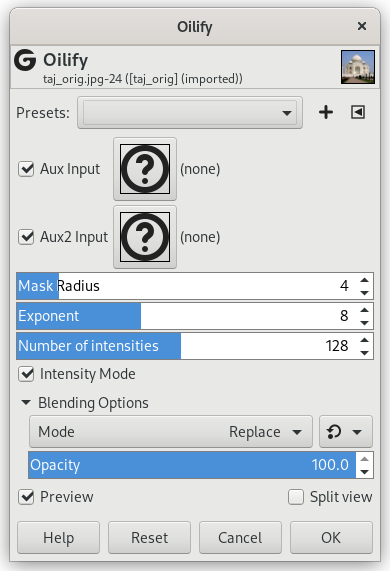This filter makes the image look like an oil painting. The Mask Radius controls the outcome: a high value gives the image less detail, as if you had used a larger brush.
![[Dica]](images/tip.png)
|
Dica |
|---|---|
|
O filtro GIMPressionista pode produzir efeitos similares, mas permite uma maior variedade de opções. |
- Presets, “Input Type”, Clipping, Blending Options, Pré-visuação, Merge filter, Split view
-
![[Nota]](images/note.png)
Nota These options are described in Seção 2, “Common Features”.
- Mask radius buffer, Exponent buffer
-
You can define two extra layers or channels that will be used as input for this filter.
- Raio da máscara
-
Mask radius selects the size of the brush mask used to paint the oily render. Larger values here produce an oilier render.
- Expoente
-
Expoente seleciona a densidade da máscara de pincel usada para pintar a representação a óleo.
- Number of intensities
-
Size of the histogram: default is 128. Reducing the number of intensities results in a loss of details.
- Intensity mode
-
Use pixel luminance values: to test.