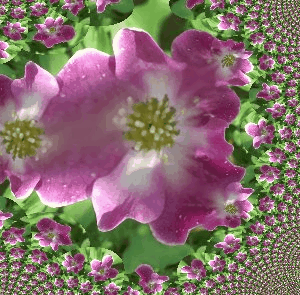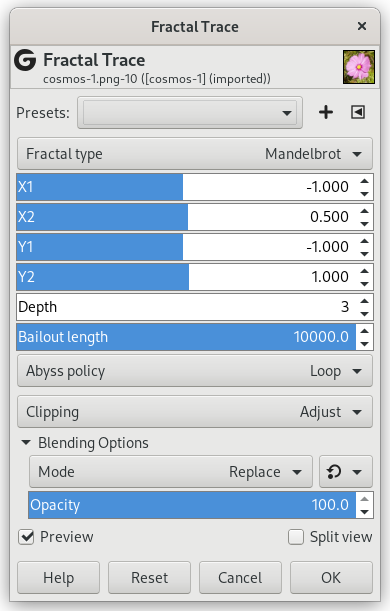This filter transforms the image with the Mandelbrot fractal: it maps the image to the fractal.
Alternativ
- Presets, ”Input Type”, Clipping, Blending Options, Preview, Merge filter, Split view
-
![[Notera]](images/note.png)
Notera Dessa alternativ beskrivs i Avsnitt 2, ”Gemensamma funktioner”.
- Fractal type
-
You choose between ”Mandelbrot” and ”Julia”.
- X1, X2, Y1, Y2, Djup
-
These parameters are similar to Left, Right, Top, Bottom and Iterations parameters of the Fractal Explorer filter. They allow you to vary fractal spreading and detail depth.
- JX, JY
-
Julia seed X and Y value positions. Only shown when fractal type is Julia.
- Bailout length
-
- Abyss policy
-
Mapping image to fractal may reveal empty areas. These options allows you to set displacement behavior on active layer or selection edges. They are described in Abyss policy