| 4.3. Make JPEGs Smaller | ||
|---|---|---|
 |
4. GIMPLite Quickies |  |
You can make your jpegs smaller without changing the pixel width of the image. Actually you can change the weight of the image a lot. I used an(other) image from APOD [APOD04]. The original image is huge (3000 pixels wide) so I also made a smaller (pixel width) image available. To prepare this image for the web, you should first reduce the image to a better width and height for web viewing as described in the Section 4.2, “ Change the Size of an Image (Scale) ”. Right click on the properly scaled image and follow the menus → at the image window. The Save Dialog will pop up.
I generally type the filename I want into the text box, but the Extension drop menu can tell you the available file formats (depending on the libraries you have installed and the conditions of the image you are trying to save). If The GIMP complains right now, or if “JPEG” is grayed out in the Extensions menu you should just cancel out of everything and step through the Section 4.6, “ Change the Mode ”.
In the JPEG Save Dialog, you can opt for The GIMP defaults which reduce the size quite a bit, without hurting the visual quality in a way that I can detect. This would be the safest and quickest thing to do.
If you would like to make it smaller still, make sure that the “Preview” toggle is on and then watch the image area and change the compression level by moving the “Quality” slider down. You can see the quality of the image changing, especially towards the leftmost end of the slider. Above is a screenshot of me doing this very thing. As you can see, very small is also very bad. I have a screenshot of me setting the Quality slider to a more acceptable level below.
I have not been showing the actual jpegs I created so that we could end this quickie with a race.
Figure 3.19. Example for High JPEG Compression

Quality: 0.06; Size: 1361 Bytes
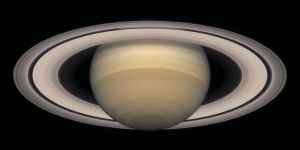
Quality: 0.42; Size: 3549 Bytes
Figure 3.20. Example for Moderate JPEG Compression
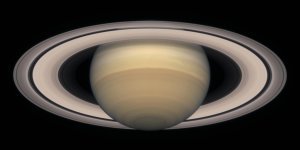
Quality: 0.85 (GIMPs default); Size: 6837 Bytes
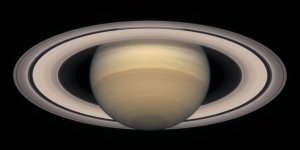
Quality: 1.00; Size: 20,971 Bytes