| 15.20. Starburst | ||
|---|---|---|
 |
15. Alpha to Logo Filters |  |
This filter fills the active layer's alpha with a starburst gradient and adds a shadow.
It is derived from the “Starburst” script-fu ( → → in the toolbox), which creates a logo from a text.
You can use this filter to create shapes filled with the above starburst motif:
This filter uses four layers (three of them will be created by the filter):
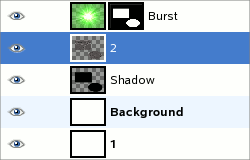
Layers after applying the “Starburst” filter
The “Burst” layer contains the bursting star, created by the Supernova filter.
The active layer was named layer #2 in the example above. It has been filled with the “Crack” pattern, so the content of this layer doesn't matter. Only the active layer's alpha channel does.
![[Warning]](../images/warning.png)
|
Warning |
|---|---|
|
The image will always be resized to the active layer's size. |
The “Shadow” layer contains a drop shadow in the same shape but slightly extended size of the active layer's alpha channel.
The “Background” layer: this is a new layer filled with the Background color.
Just ignore this option. It's nonsense.[12]
This color will be passed to the Supernova filter as the color of the bursting star; it defaults to green. A click on the color swatch button brings up the color selector, where you can choose another color.
This is the color used to fill the “Background” layer; it defaults to white. When you click on the button, you may choose any other color in the color selector dialog.
[12] This is actually the font size option of the Starburst Script-Fu script. You can still use it to vary the offset (size) of the lower right shadow, though: “effect size” * 0.03.