| 3.2. Brush Tools (Pencil, Paintbrush, Airbrush) | ||
|---|---|---|
 |
3. Paint Tools |  |
Figura 13.50. Ejemplos de trazos
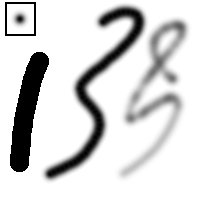
Tres trazos ejecutados con la misma brocha circular difusa (mostrada en la esquina superior izquierda), usando el lápiz (izquierda), el pincel (centro), y el aerógrafo (derecha).
The tools in this group are GIMP's basic painting tools, and they have enough features in common to be worth discussing together in this section. Features common to all paint tools are described in the Common Features section. Features specific to an individual tool are described in the section devoted to that tool.
The Pencil is the crudest of the tools in this group: it makes hard, non-anti-aliased brushstrokes. The Paintbrush is intermediate: it is probably the most commonly used of the group. The Airbrush is the most flexible and controllable. This flexibility also makes it a bit more difficult to use than the Paintbrush, however.
Todas estas herramientas comparten las mismas brochas, y las mismas opciones para seleccionar colores, tanto desde una paleta básica o desde un degradado. Todas son capaces de pintar en una amplia variedad de modos.
Holding down the Ctrl key changes each of these tools to a Color Picker: clicking on any pixel of any layer sets the foreground color (as displayed in the Toolbox Color Area) to the color of the pixel.
This key places these tools into straight line mode. Holding Shift while clicking will generate a straight line. Consecutive clicks will continue drawing straight lines that originate from the end of the last line.