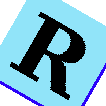Kommandoen roterer de valgte lag med en bestemt vinkel. Det er en alternativ måde at få adgang til værktøjet Rotation. Se afsnittet om dette værktøj for flere oplysninger.
-
You can access this command from the main menu through → → .
-
You can also access it by using the keyboard shortcut Shift+R.