Abbildung 4.2. Auswahl über das Auswahlmenü einstellen
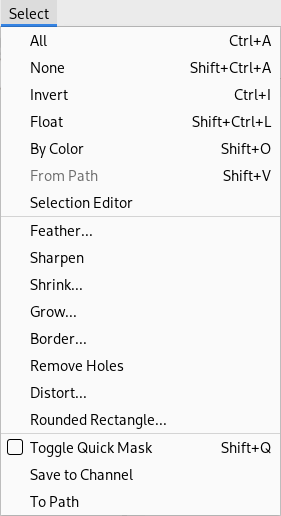
Wählen Sie im Auswahlmenü „Alles“, um sicherzugehen, dass alles ausgewählt ist. Wählen Sie „Nichts“, um die Auswahl zu entfernen oder „Invertieren“, um die Auswahl umzukehren.
Ausgangssituation: Vielleicht haben Sie zuvor einen Ausschnitt aus Ihrem Bild ausgewählt und möchten nun an einem anderen Ausschnitt arbeiten, der sich nicht innerhalb der Auswahl befindet. Überprüfen Sie die Begrenzungen der aktuellen Auswahl und ob sie an der richtigen Stelle sind.
Lösung: Es gibt mehrere Möglichkeiten.
-
If you can't see any selection, there may be a very small one, or it is outside the visible area on your screen, or it can even be one that contains no pixels. If this is the case, either display the selection via → → , or remove the selection via → or the shortcut Shift+Ctrl+A.
-
If you can see a selection and thought you were inside it, it might be inverted from what you think. The easiest way to tell is to hit the Quick Mask button: the selected area will be clear and the unselected area will be masked. If this is the problem, you can solve it by choosing „Invert“ in the menu (after turning the „Quick Mask“ off if you still have that enabled).
![[Anmerkung]](images/note.png)
|
Anmerkung |
|---|---|
|
Falls dadurch versehentlich die falsche Auswahl gelöscht wurde, machen Sie die Änderungen „rückgängig“ (Strg+Z), damit wir das Problem anders lösen können. |



