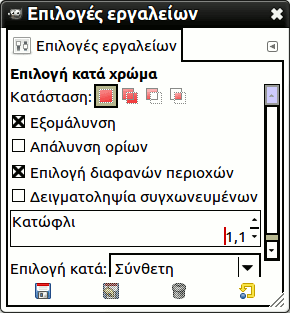The Select by Color tool is designed to select areas of an image based on color similarity. It works a lot like the Fuzzy Select tool. The main difference between them is that the Fuzzy Select tool selects contiguous regions, with all parts connected to the starting point by paths containing no large gaps; while the Select by Color tool selects all pixels that are sufficiently similar in color to the pixel you click on, regardless of where they are located.
Υπάρχουν διάφορες δυνατότητες για ενεργοποίηση του εργαλείου:
-
From the main menu: → → .
-
Πατώντας το εικονίδιο του εργαλείου
στην εργαλειοθήκη.
-
Πατώντας τη συντόμευση πληκτρολογίου Shift +O.
Το εργαλείο επιλογής κατά χρώμα δεν έχει ειδικά τροποποιητικά πλήκτρα, μόνο αυτά που επηρεάζουν όλα τα εργαλεία επιλογής κατά τον ίδιο τρόπο. Δείτε Εργαλεία επιλογής για σχετική βοήθεια.
Σχήμα 14.23. Χρήση του εργαλείου επιλογή κατά χρώμα: τα επιλεγμένα εικονοστοιχεία δεν είναι μόνο συνεχόμενα

As with the Fuzzy Select tool, the selection starts as soon as you click and the reference is the first clicked pixel. If you click and drag, you can change the threshold by the same way as with the Fuzzy Select tool.
Μπορείτε να μετακινήσετε το περίγραμμα της επιλογής με τα πλήκτρα των βελών, όχι με το ποντίκι.
Normally, tool options are displayed in a window attached under the Toolbox as soon as you activate a tool. If they are not, you can access them from the main menu through → → which opens the option window of the selected tool. The available tool options can also be accessed by double clicking the corresponding tool icon in the Toolbox.
- Λειτουργία, Εξομάλυνση, Feather edges
-
![[Σημείωση]](images/note.png)
Σημείωση Δείτε Επιλογές εργαλείων επιλογής για βοήθεια με επιλογές που είναι κοινές σε όλα τα εργαλεία. Μόνο επιλογές που είναι ειδικές για αυτό το εργαλείο εξηγούνται εδώ.
- Select transparent areas, Sample merged, Κατώφλι, Επιλογή κατά, Draw mask
-
These options work exactly the same way they are described for the Fuzzy Select tool. See Τμήμα 2.6.4, «Επιλογές» for details.