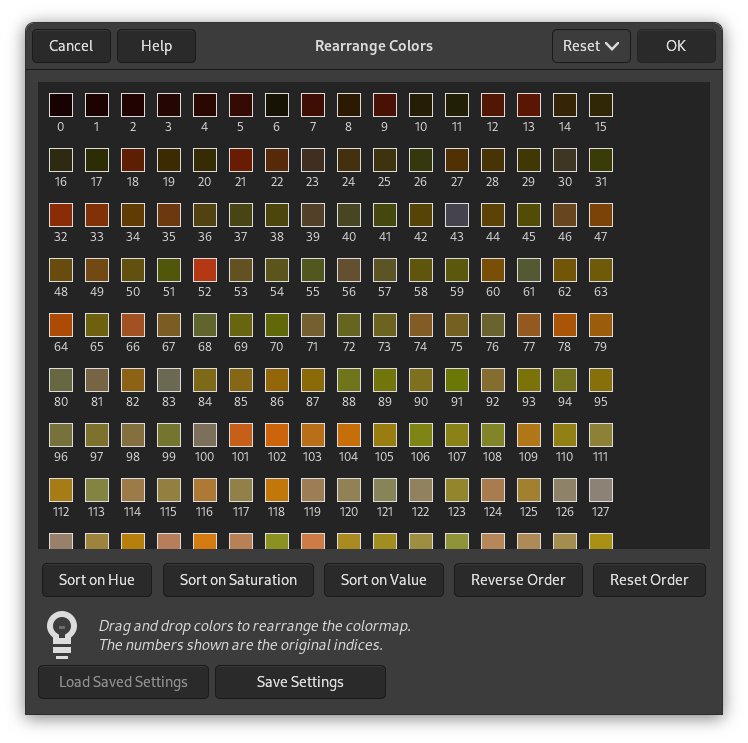This command allows you to re-organize colors in the palette of indexed images. It doesn't modify the image. You can't add or remove colors; for that, see The Indexed Palette Dialog.
![[Note]](images/note.png)
|
Note |
|---|---|
|
If your image is not indexed, this command is disabled. |
You can access this command in two ways:
-
from the main menu: → → .
-
from the Colormap Dialog using the right-click context menu .
You can drag and drop colors using the mouse to rearrange the colormap. You can sort colors based on Hue, Saturation and Value by using the buttons. You can also reverse or reset the order of the colors.
![[Tip]](images/tip.png)
|
Tip |
|---|---|
|
Another way to sort a colormap is by using the Sort Palette… context menu command available in the Palettes Dialog. |