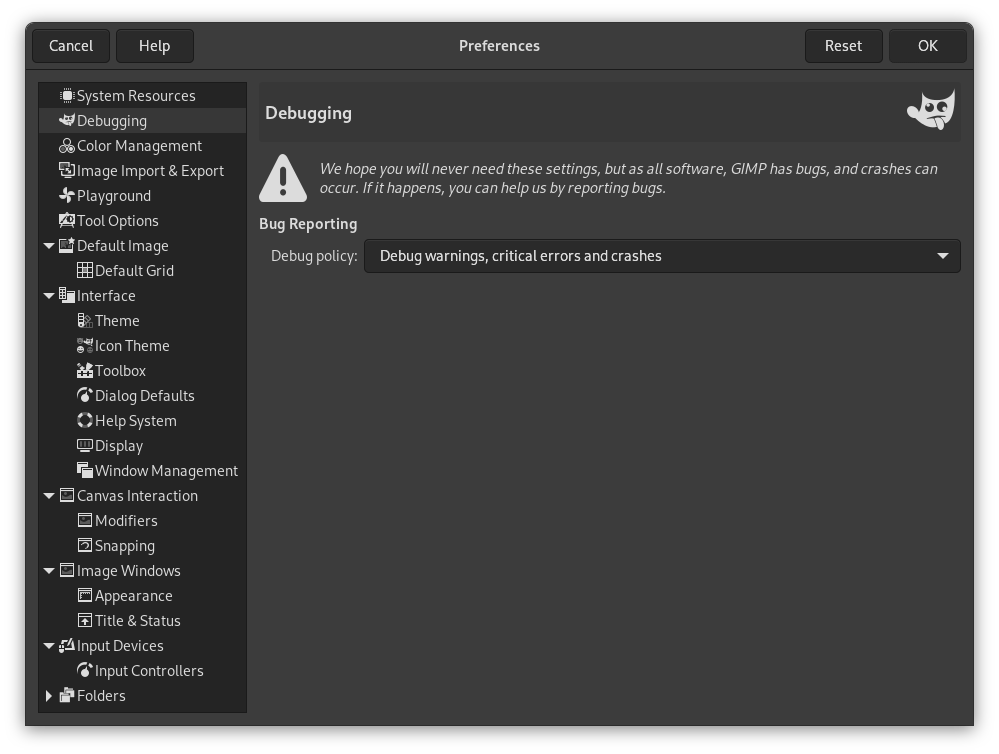![[Nota]](images/note.png)
|
Nota |
|---|---|
|
This settings page is not available on Windows. |
Debug Policy
The Debug Policy tells GIMP what you want to do if GIMP encounters a problem. You have four choices:
- Debug warnings, critical errors and crashes
-
This is the most intrusive option. Usually only used when trying to find a specific bug. This starts the debugger for any kind of crash, error or warning.
- Debug critical errors and crashes
-
Start debugging when GIMP encounters a crash or a critical error.
- Debug crashes only
-
Only start debugging when GIMP encounters a crash.
- Never debug GIMP
-
Whatever happens, the debugger will never be started.
Effective debugging is only possible if you have gdb or lldb installed.