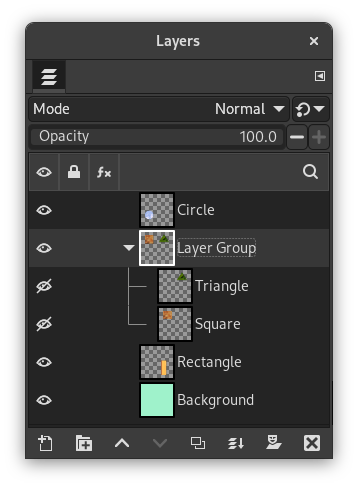How to tell:
Check the Layers Dialog to
see if the active layer is actually a
Layer group.
When a layer group is not empty, a small icon
or
appears in front of the layer group's thumbnail and name.
Most actions don't work on a layer group, in which case an error message
will show up: „Cannot paint on layer groups.”
How to fix: You need to make a layer active that is not a layer group. Select a layer by clicking it in the Layers Dialog. If the active layer group has a sign in front of it, it is collapsed. You can click it to expand and show the individual layers inside that group.