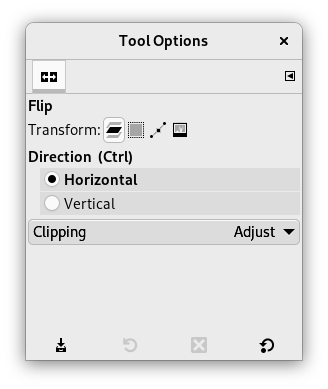鏡像反転ツールはレイヤーや選択範囲を水平方向もしくは垂直方向に反転させる機能を提供します。 選択範囲の反転では、 その成果がフローティング選択範囲として作られます。 このツールは裏返しの画像を作るのに使えます。
There are different possibilities to activate the tool:
-
From the main menu: → → .
-
By clicking the tool icon
in the Toolbox.
-
By pressing the Shift+F keyboard shortcut.
Normally, tool options are displayed in a window attached under the Toolbox as soon as you activate a tool. If they are not, you can access them from the main menu through → → which opens the option window of the selected tool. The available tool options can also be accessed by double clicking the corresponding tool icon in the Toolbox.
- 変形対象, クリッピング
-
![[注記]](images/note.png)
注記 これらのオプションについては 変形ツールの共通オプション に説明があります。
- Direction (Ctrl)
-
The Tool Toggle settings control flipping in either a Horizontal or Vertical direction. This toggle can also be switched using Ctrl.