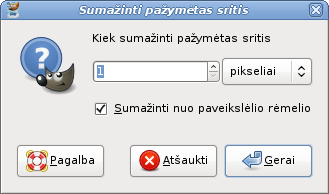Komanda sumažina pažymėtos srities dydį perkeldama kiekvieną pažymėtos srities krašto tašką tam tikru atstumu nuo artimiausio paveikslėlio krašto (link pažymėtos srities centro). Išliejimas yra išsaugomas, tačiau išliejimo forma kampuose arba stataus lūžio vietose gali būti pakeista.
- Kiek sumažinti pažymėtą sritį
-
Teksto laukelyje nurodykite kiek sumažinti pažymėtą sritį. Numatytieji vienetai yra pikseliai, tačiau greta esančiame meniu galite pasirinkti kitus matavimo vienetus.
- Selected areas continue outside the image
-
This option is only of interest if the selection runs along the edge of the image. If it does and this option is checked, then the selection shrinks away from the edge of the image. If this option is not checked, the selection continues to extend to the image border. See Selected areas continue outside the image.