Este filtro amplia e realça as áreas escuras de uma camada ativa ou seleção.
For every image pixel, it brings the pixel Value (luminosity) into line with the lowest Value (the darkest) of the 8 neighboring pixels (3×3 matrix). So, a dark pixel is added around dark areas. An isolated pixel on a brighter background will be changed to a big “pixel”, composed of 9 pixels, and that will create some noise in the image.
In this image, the studied pixel has a red border and the studied 3×3 matrix has a green border. Thus when the pixel marked with “I” is inside the green border, the studied pixel turns to black.
A larger dark area will expand by one pixel in all directions:
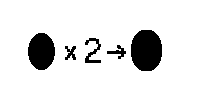
O filtro foi aplicado 3 vezes.
On more complex images, dark areas are widened and enhanced the same, and somewhat pixelated. Here, the filter was applied 3 times:

Obviamente, se o fundo for mais escuro que a imagem da frente, então a imagem inteira será coberta.






