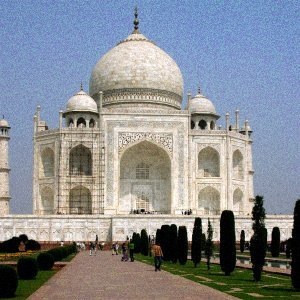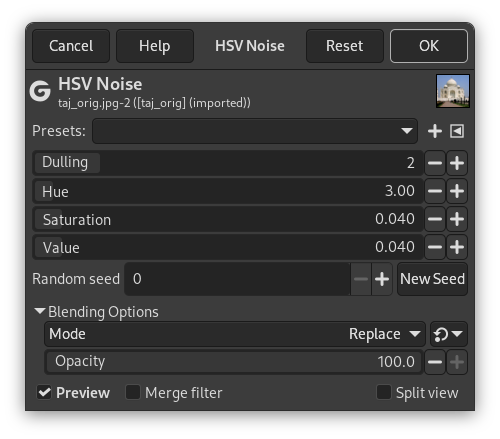O filtro de ruído HSV cria ruído na camada ou seleção ativa usando o modelo de cores de Matiz, Saturação e Luminosidade (HSV).
![[Nota]](images/note.png)
|
Nota |
|---|---|
|
If the image is in grayscale mode, this menu entry is disabled. |
- Presets, “Input Type”, Clipping, Blending Options, Pré-visualização, Merge filter, Split view
-
![[Nota]](images/note.png)
Nota These options are described in Seção 2, “Common Features”.
- Dulling
-
This slider (1 - 8) controls how much the new pixel color value is allowed to be applied compared to the existing color. A low dulling will give an important hue variation. A high dulling will give a weak variation.
- Matiz
-
This slider changes the hue of the pixels in a random pattern. A higher value will increase the average change from the original pixel color.
- Saturação
-
Este marcador altera o nível de saturação de pixels espalhados.
- Valor
-
Este marcador altera o brilho de pixels espalhados.
- Semente aleatória, New Seed
-
This option controls the randomness of the filter. The Random seed box lets you manually enter a seed for the randomization algorithm used. You can also generate a random seed by pressing the button. If the same random seed is used in the same situation, the filter produces exactly the same results. A different random seed produces different results.