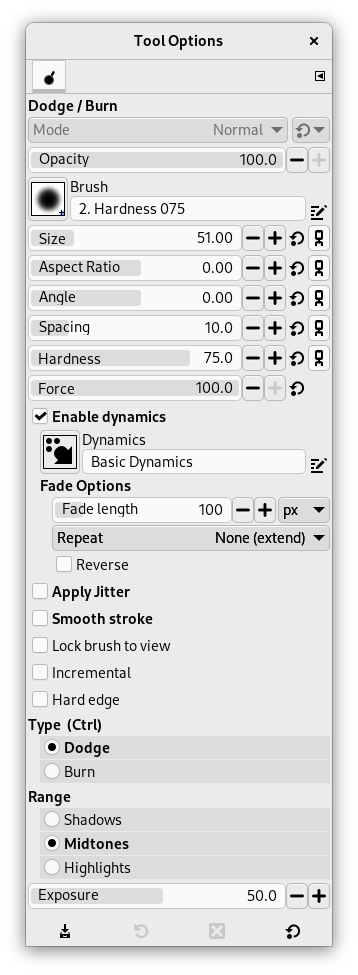A ferramenta de sub-exposição e super-exposição usa o pincel ativo para clarear ou escurecer as cores da sua imagem. O modo irá determinar quais tipos de pixels serão afetados.
Existem várias formas para ativar a ferramenta:
-
From the main menu: → → .
-
By clicking the tool icon
in the Toolbox.
-
By pressing the Shift+D keyboard shortcut.
- Ctrl
-
Alterar entre os tipos de clarear ou escurecer. O tipo continuará ativo até que a tecla Ctrl seja solta.
- Shift
-
Shift places the Dodge or Burn tool into straight line mode. Holding Shift while clicking the mouse will Dodge or Burn in a straight line. Consecutive clicks will continue Dodge or Burn in straight lines that originate from the end of the last line.
Normally, tool options are displayed in a window attached under the Toolbox as soon as you activate a tool. If they are not, you can access them from the main menu through → → which opens the option window of the selected tool. The available tool options can also be accessed by double clicking the corresponding tool icon in the Toolbox.
- Modo, Opacidade, Pincel, Tamanho, Proporção, Ângulo, Espaçamento, Dureza, Força, Dinâmicas, Opções de dinâmicas, Aplicar espalhamento, Pincelada suave, Lock brush to view, Incremental
- Veja Opções em comum das ferramentas de pintura para uma descrição das opções da ferramenta que são aplicáveis a todas as ferramentas de pintura.
- Hard edge
-
This option gives a hard contour to the treated area.
- Tipo
-
A sub-exposição clareia as cores.
A super-exposição escurece as cores.
- Faixa
-
Existem três modos:
-
Sombras restringe o efeito à pixels escuros.
-
Tons médios restringe o efeito à pixels de tons medianos.
-
Tons claros restringe o efeito a pixels claros.
-
- Exposição
-
A exposição define o quão forte será o efeito da ferramenta, conforme quanto mais ou menos exposta for a fotografia. Por padrão o valor é 50, mas pode variar de 0 a 100.