Figura 16.172. Exemplo para o comando“Compor”

Imagem decomposta (Decomposição RGB)

“Compor” aplicado
This command constructs an image from several grayscale images or layers, for instance from extracted RGB, HSV, etc. components. You can also build an image from grayscale images or layers created independently.
You can access this command from the main menu through → → . It is enabled if your image is grayscale.
- Compor Canais
-
Here you can select the color space to be used: RGB, HSV, etc. The available options are described in the Decompose command.
- Representação de Canais
-
Allows you to select which layer or image will be used for each channel. You may use this option, for example, to exchange color channels:
Figura 16.174. Exemplo de representação de canais: trocar dois canais

Imagem Original
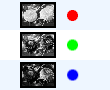
Decomposta em camadas

Composed image after using Channel Representation to switch red and green channels
Valor da máscara: Ao invés de selecionar uma camada ou uma imagem para construir o canal, você pode atribuir um valor ao canal de 0 até 255. Mas note que pelo menos um canal deve ser formado por uma imagem ou camada.
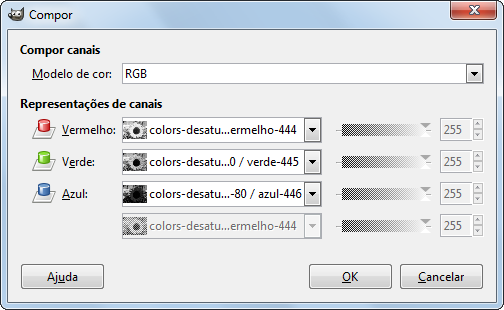
![[Dica]](images/tip.png)



