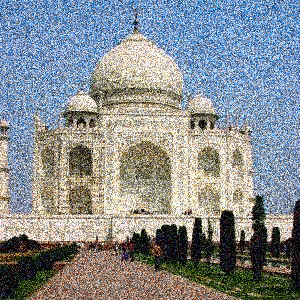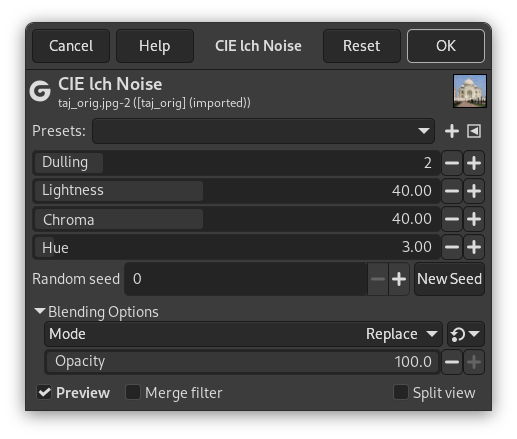Фильтр «Шум в CIE LCh» создаёт шум в активном слое или в выделении, используя цветовую модель «Светлота-цветность-тон» (Lightness, Chroma, Hue), в соответствии со спецификациями CIE («Compagnie Internationale d'Électricité»).
- Профили, «Тип входных данных», Обрезка, Параметры смешения, Просмотр, Объединить фильтр, Сравнение до/после
-
![[Примечание]](images/note.png)
Примечание Эти параметры описываются в Раздел 2, «Общие свойства».
- Помутнение
-
Этот ползунок (1—8) управляет произвольностью шума: высокое значение понижает произвольность.
- Светлота
-
Этот ползунок изменяет светлоту шума.
- Цветность
-
Этот ползунок изменяет цветность пикселей на основе произвольной схемы (процент белого с одинаковой светлотой).
- Тон
-
Этот ползунок изменяет тон пикселей на основе произвольной схемы. Будет выбран доступный увеличивающийся диапазон цветов на цветовом круге HSV, начиная с исходного цвета пикселя.
- Случайное зерно, Новое зерно
-
Этот параметр управляет случайностью фильтра. В поле Случайное зерно можно вручную ввести начальное число для используемого алгоритма рандомизации. Вы также можете сгенерировать случайное число, нажав кнопку . Если в одной и той же ситуации используется одно и то же случайное зерно, фильтр даёт абсолютно одинаковые результаты. При использовании другого случайного зерна результаты будут другими.