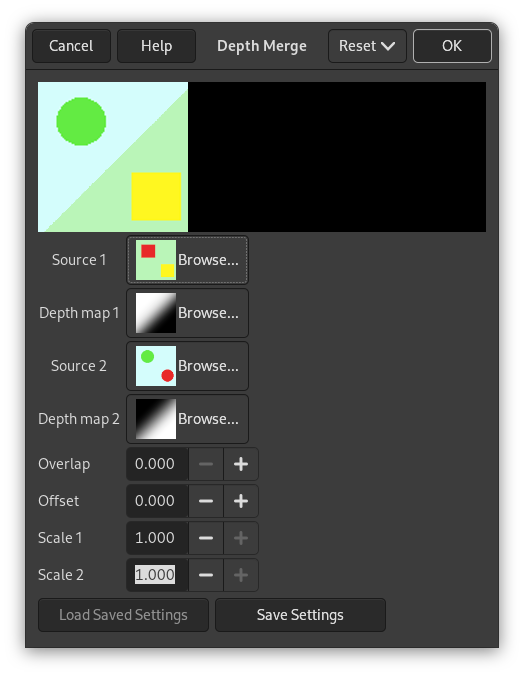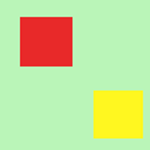Derin Birleştirme, iki başka resim ya da katmanı birleştirmek için yararlı olan bir Birleştirme Süzgecidir. Her resmin ya da katmanın hangi kısmının görünür kalacağına karar verebilirsiniz.
Her görüntü, maske olarak çalışan eşlemle ilişkilendirilir. Bu eşlem gri tonlamalı renk geçişi olarak oluşur: görüntüye uygulandığında, maskenin koyu alanları alttaki görüntüyü gösterir ve parlak alanlar görüntüyü maskeler.
![[Not]](images/note.png)
|
Not |
|---|---|
|
Bu süzgeçle çalışmak için görüntülerin ve eşlemlerin aynı boyutta olması gerekir. Seçilecek tüm görüntüler ekranda olmalıdır. Bu süzgeci birkaç katmanlı görüntü üzerinde de kullanabilirsiniz. Görüntüleri seçmek için kullanılan açılır listelerde tüm katmanlar görünecektir. Bu katmanlar aynı boyutta olmalıdır. Görüntü indeksli kipte ise, bu menü girişi devre dışı bırakılır. |
- Kaynak 1, Kaynak 2
-
Harmanlama için kullanılacak kaynak görüntüleri belirler.
- Derinlik eşlemi 1, Derinlik eşlemi 2
-
Kaynaklar için dönüşüm eşlemi olarak kullanılacak görüntüleri belirler.
- Bindir
-
Görüntüler arasında yumuşak geçişler oluşturur.
- Konum
-
Bu seçenek birleştirme sınırını kaydırarak görüntüye diğerine göre daha çok ya da daha az önem verir.
- Ölçek 1, Ölçek 2
-
Konum için yukarıdaki ile aynıdır, ancak daha hassastır ve her eşleme ayrı ayrı uygulanır. Daha düşük değere ölçeklendiğinde, eşlem görüntüsünün değerini etkileyerek daha koyu hale getirir. Böylece, birleştirme işleminde siyah daha baskın olur ve görüntünün daha fazlasını görürsünüz.
Eşlemler, Renk Geçişi aracıyla oluşturulan ve Eğri aracıyla değiştirilen gri tonlamalı renk geçişleridir.
Neler olup bittiğini anlayabilirsiniz. Görüntü-1 Derinlik eşlemi-1 tarafından ele alınır: kırmızı kare maskelenir ve sarı kare görünür kalır. Görüntü-2 Derinlik eşlemi-2 tarafından ele alınır: kırmızı daire maskelenir ve yeşil daire görünür kalır. Sonuçta, yeşil daire ve sarı kare görünür kalır.
Şekil 17.207. Sonuçlar

Konum yok ve binme yok. Her iki görüntü arasındaki sınır keskin ve maske renk geçişi ortasında bulunuyor.

Konum = 0,980 : sınır, keskin, görüntü 2 alanını artıracak biçimde kaydırılır.

Bindir = 0,520 : sınır bulanıktır.

Ölçek 1 0,056'ya düşürüldü: Konum'da olduğu gibi sınır kaydırıldı. Görüntü 1 alanı artırılır.