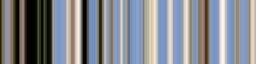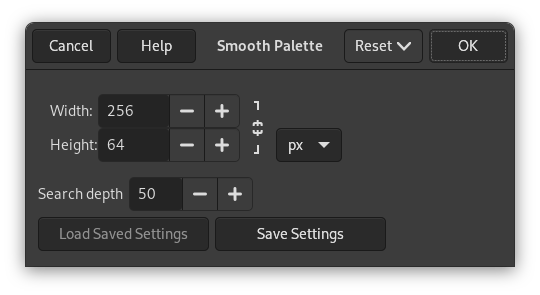It creates a striped palette from colors in active layer or selection. The main purpose of this filter is to create color-maps to be used with the Flame filter.
![[注意]](images/note.png)
|
注意 |
|---|---|
|
This command only works on RGB images. If the image is Grayscale or Indexed, the menu entry is disabled. |