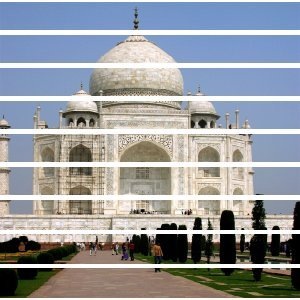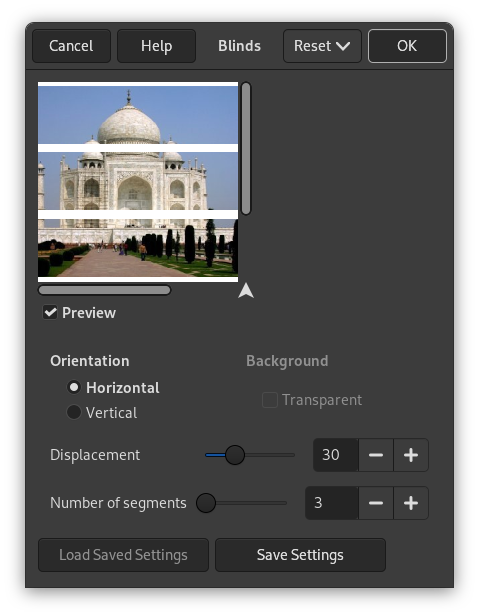Vytváří pruhy přes obrázek zakrývající výhled podobně jako rolety.
- Preview
-
Je-li tato volba aktivní, objeví se všechny změny v náhledu ještě před aplikací do obrázku stisknutím tlačítka .
- Orientace
-
Allows you to decide whether battens will be Horizontal or Vertical.
- Background
-
The batten color is that of the Toolbox Background. To be able to use the Transparent option, your image must have an Alpha channel.
- Vytlačení
-
Slider and input box allow to wide battens giving the impression they are closing, or to narrow them, giving the impression they are opening. Specified as an angle from 0 to 90°.
- Počet segmentů
-
Množství pruhů.