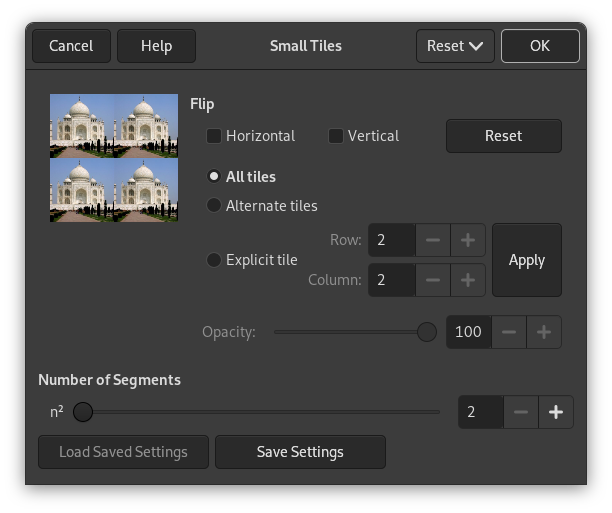Figura 17.319. Esempio del filtro «Piastrelle di piccole»

Immagine originale

«Piastrelle piccole» applicato
Questo filtro riduce l'immagine (livello attivo o selezione) e la visualizza in più copie all'interno dell'immagine originale.
- Capovolgi
-
È possibile capovolgere le piastrelle in base all'asse Orizzontale o/e all'asse Verticale selezionando le opzioni corrispondenti.
Si può decidere anche quali piastrelle verranno capovolte:
- Tutte le piastrelle
-
Tutte le piastrelle verranno capovolte.
- Piastrelle alterne
-
Verranno girate solo le piastrelle dispari.
- Piastrella esplicita
-
Si può indicare una specifica piastrella utilizzando le caselle di ingresso Riga e Colonna. Questa piastrella verrà contrassegnata con una casella nell'Anteprima. Premere per contrassegnare questa specifica piastrella. Ripetere questa procedura per contrassegnare più di una piastrella.
- Opacità
-
Con questo cursore e la relativa casella di ingresso, si può impostare l'opacità dell'immagine risultante. Questa opzione è valida solo se l'immagine ha un canale alfa.
- Numero di segmenti
-
n² significa «scomporre l'immagine in n tessere alla seconda», dove «n» è il numero impostato con il cursore o la relativa casella di input. n = 3 creerà nove tessere nell'immagine.