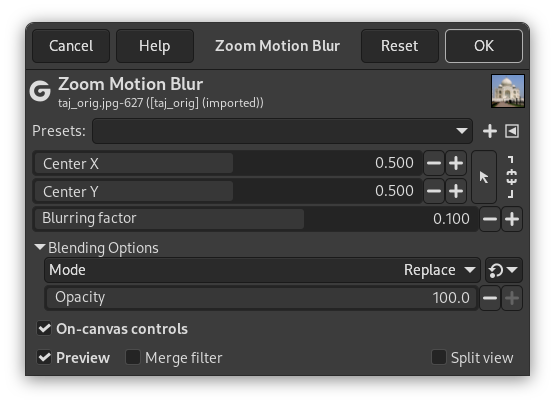The name of this filter should be “Radial”. It creates a blur in all directions around a center. The default center is the center of the layer or selection. You can set center somewhere in the layer and this center is applied to the layer or to a selection if it exists.
- Önayarlar, “Girdi Türü”, Kırpma, Harmanlama Seçenekleri, Ön izleme, Süzgeci birleştir, Bölünmüş görünüm
-
![[Not]](images/note.png)
Not Bu seçenekler şurada açıklanmıştır: Kısım 2, “Ortak Özellikler”.
- X Merkezi, Y Merkezi
-
Here, you can set the zoom center. Sliders and spin buttons control the position of zoom center on horizontal and vertical axis. You can also click on the rectangle button with an arrow on the right and then click on the image to pick coordinates.
- Bulanıklık katsayısı
-
Katsayının artırılması, yakınlaştırmanın her yönünde daha çok bulanıklığa neden olur.
- Tuvalde denetimler
-
This option (default) allows you to modify blur settings directly on canvas, for easier visual tweaking of blur settings. It displays a line with handle on both ends to vary center and blurring factor.
Yalnızca merkezi değiştirmek için Alt tuşuna basın.
Yalnızca bulanıklık katsayısını değiştirmek için Ctrl tuşuna basın.