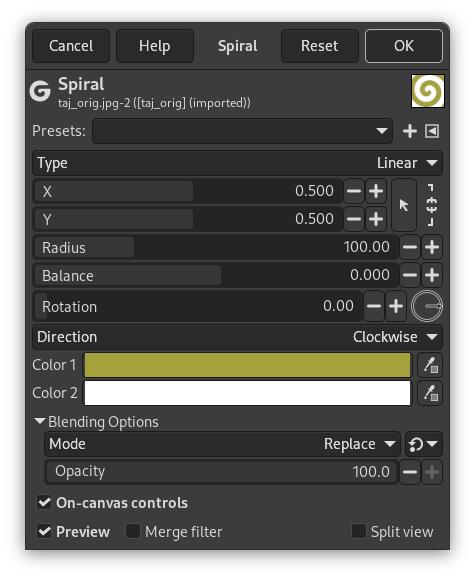The Spiral filter allows you to make spiral patterns using two different colors. Besides choosing the colors, several other parameters are available to control the appearance of the spiral.
Results don't depend on the image you opened.
- Önayarlar, “Girdi Türü”, Kırpma, Harmanlama Seçenekleri, Ön izleme, Süzgeci birleştir, Bölünmüş görünüm
-
![[Not]](images/note.png)
Not Bu seçenekler şurada açıklanmıştır: Kısım 2, “Ortak Özellikler”.
- Tür
-
The type of spiral pattern. It can be Linear, where the spiral has the same thickness everywhere, or Logarithmic, where the spiral starts small in the middle and gets larger the closer to the edge you get.
- X, Y
-
The starting offset of the spiral pattern.
- Yarıçap
-
The spiral radius controls the size of the spirals.
- Denge
-
The area balance between the two colors.
- Döndürme
-
The rotation angle of the spiral.
- Yön
-
The spiral swirl of the rotation can be either Clockwise, or Counter-clockwise.
- Renk 1, Renk 2
-
Here, you can set the two colors that make up the spiral.
- Tuvalde denetimler
-
Ön tanımlı bu ayar etkinse, görüntünün üstündeki denetimlerle Yarıçap, Denge ve Döndürme seçeneklerini denetleyebilirsiniz.