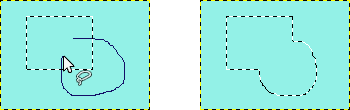Las herramientas tienen opciones que puede configurar. Cada herramienta de selección le permite establecer el modo de selección. Los siguientes modos de selección están soportados:
-
Reemplazar es el modo de selección más usado. En modo reemplazar, una selección reemplaza la selección existente.
-
El modo añadir hace que las selecciones nuevas se añadan a la selección existente. Presione y mantenga pulsada la tecla Mayús mientras hace una selección para entrar temporalmente en modo añadir.
-
El modo sustraer, provoca que las nuevas selecciones quiten cualquier selección existente. Presione y mantenga pulsada la tecla Ctrl mientras hace una selección para entrar temporalmente en modo sustraer.
-
El modo intersectar provoca que las áreas en las selecciones nueva y existente se conviertan en la selección nueva. Presione y mantenga pulsadas las teclas Mayús y Ctrl mientras hace una selección para entrar temporalmente en modo intersectar.
The figure shows an existing rectangular selection. Select Free Select. While pressing the Shift key, make a free hand selection that includes the existing selection. Release the mouse button and areas are included in the selection.
![[Nota]](images/note.png)
|
Nota |
|---|---|
|
Para corregir los defectos de la selección con más precisión, use la máscara rápida. |